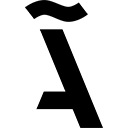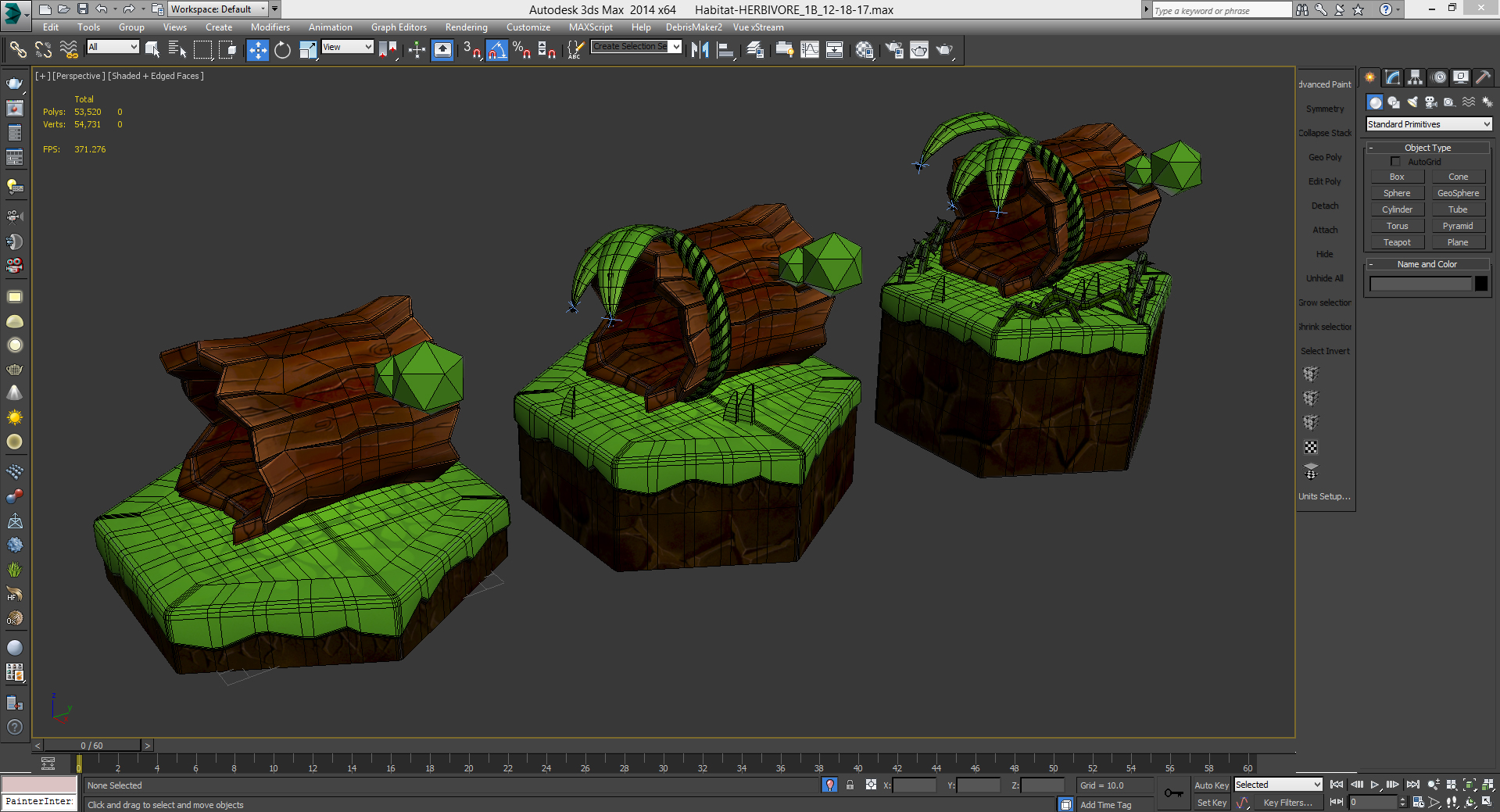Dino Diet
Augmented Reality
Dino Diet is my first test/learning project into the world of AR. I am jumping head first into this new artistic frontier and I invite you to join me as I document my learning experience. The Art section will be a total breeze, as usual I’m just a little hesitant on the coding/programming portion 🙁 haha! However, there are plenty of great tutorials/documentation out there to help me push my creation to reality — Augmented Reality 😛 //
*As I learn and complete a section I will be posting the updates in descending order
PART 4: Vuforia + Unity
Woooo 😀 ! Seeing everything come together is such an amazing feeling! Everything worked out perfectly and my macbook’s camera kept a steady track even when spinning it 360. It was a very exciting learning sesh and not only did I learn more about the functionality of Vuforia but I was able to complete the 3D pipeline with minimal programming! haha (Click below to see the full videos)
STEP 1: Using Vuforia was a great alternative to other tracking platforms. I first experimented with Unreal Engine 4 and ARKit but my macbook could not handle UE4, so I opted to use Unity instead. For those looking to learn how to create simple animated objects in AR, I highly recommend Vuforia. You first sign up and download the SDK plugin for Unity (I believe the most recent Unity Builds come with Vuforia integrated into the engine, you just have to enable it in the Player Settings).
STEP 2: You then have to generate a license key which creates a unique id license that is linked to an image target. The image target is what you use in Unity to enable the tracking and allows the AR models to be visible and stay in place in orientation and rotation. (Using an image with high contrast also helps with the tracking) In this case, I used a multicolored hexagonal graphics to represent the 3 Herbivore Habitats. I was also so excited to test it out I numbered them incorrectly hahah!
PART 3: Testing in Unity
After finishing up the model (unwrapping, texturing, rigging, and animating) it was time to export to Unity. I had to test out the animations to make sure they would loop seamlessly as I had used a mixture of bones (large leaves) and CAT Rig (grass) for all the moving parts. Thankfully, everything worked out during import. I created an Animation Controller and rigged up a simple camera view along with some lights to better see the model in-game.
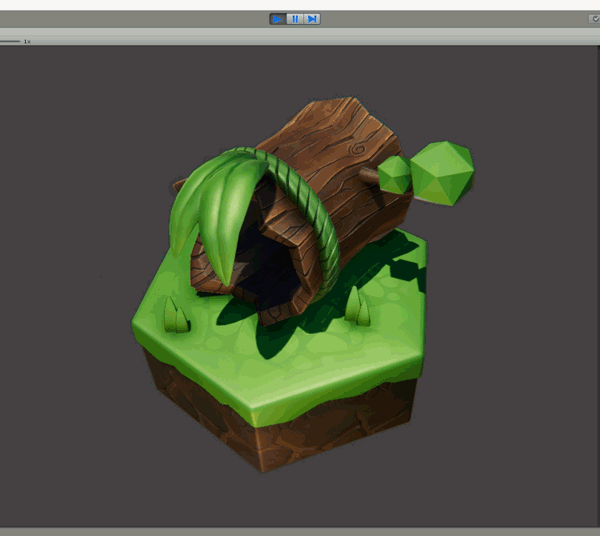
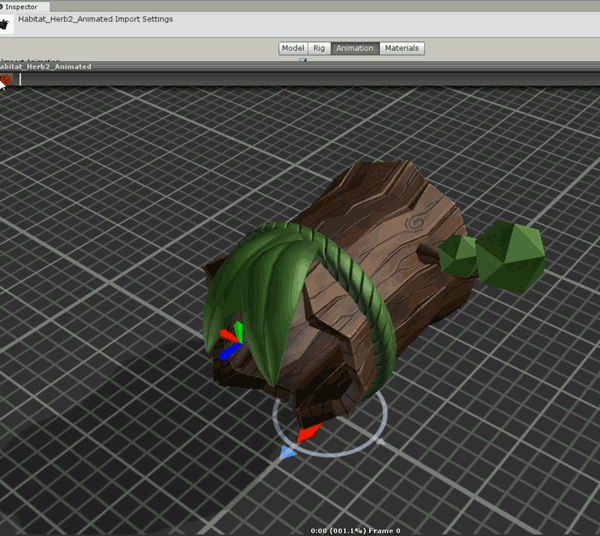
PART 2: 3D Assets
I first began modeling the “Herbivore Habitat” (Worker Unit Building). I really liked the simplicity of fallen Sequoia Tree logs as the housing unit for the Herbivore Clan. As you collect more resources and start to expand, you can upgrade the dwelling structure up to 3 levels. Level 1 starts off pretty bare and out in the open (much like our ancestors? hmmm maybe), as you progress you gain leaf curtains and a thorn bush fence.
I also wanted another visual representation of progress so I decided to make hexagonal platforms that these buildings will sit on. The higher level buildings will be fixed upon taller platforms with seamless textures. For the purpose of this project I am designing a jungle/grass plains environment but creating an ice age or desert feel also comes to mind. The assets were made in Max, and textured in DDO.
PART 1: Feedin’ two birds with one scone
It’s been a busy end of the year and I wanted to make good use of my time. I had an old personal project of mine that I haven’t worked on in 2 YEARS (yikes)! It’s a mobile video game concept that has been sitting in the backburner for a while and I always wondered what the 3D models would look like in an AR view. I had some of the prelim low poly stuff already modeled so it was the perfect project to start learning with.
I present “Dino Diet” — A resource collection/city management game set in an isometric prehistoric time. You have two factions: The Herbivore and The Carnivore Clans. Each faction has the same units/buildings/props but of course with different aesthetics. I’ve always loved dinosaurs! <3